Use up to 64 cameras (webcams, camcorders, network IP cams, analog cards, or your PC desktop). Capture JPEG snapshots or capture movies in standard MP4, AVI, advanced DVR, or Windows Media file formats. Overlay weather, text and graphics. Use the built-in web server, or post to a website. Push to a Flash or Windows media server and much more.
You will be emailed your license key immediately after you buy Blue Iris and can check your recent orders any time for it. Each license is valid for use on 1 computer (PC only) at a time and is non-refundable. ALL BLUE IRIS SALES ARE FINAL! IPCamTalk is not affiliated with Blue Iris, we are merely re-sellers.








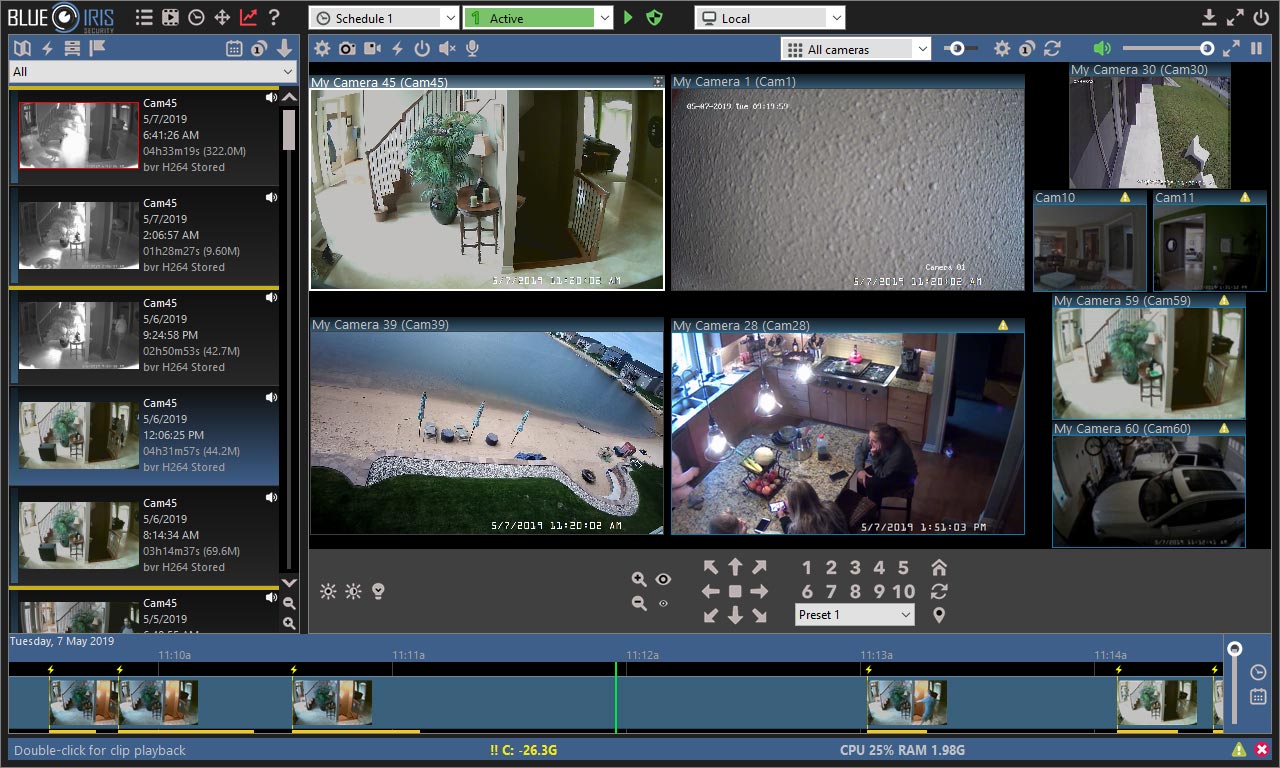
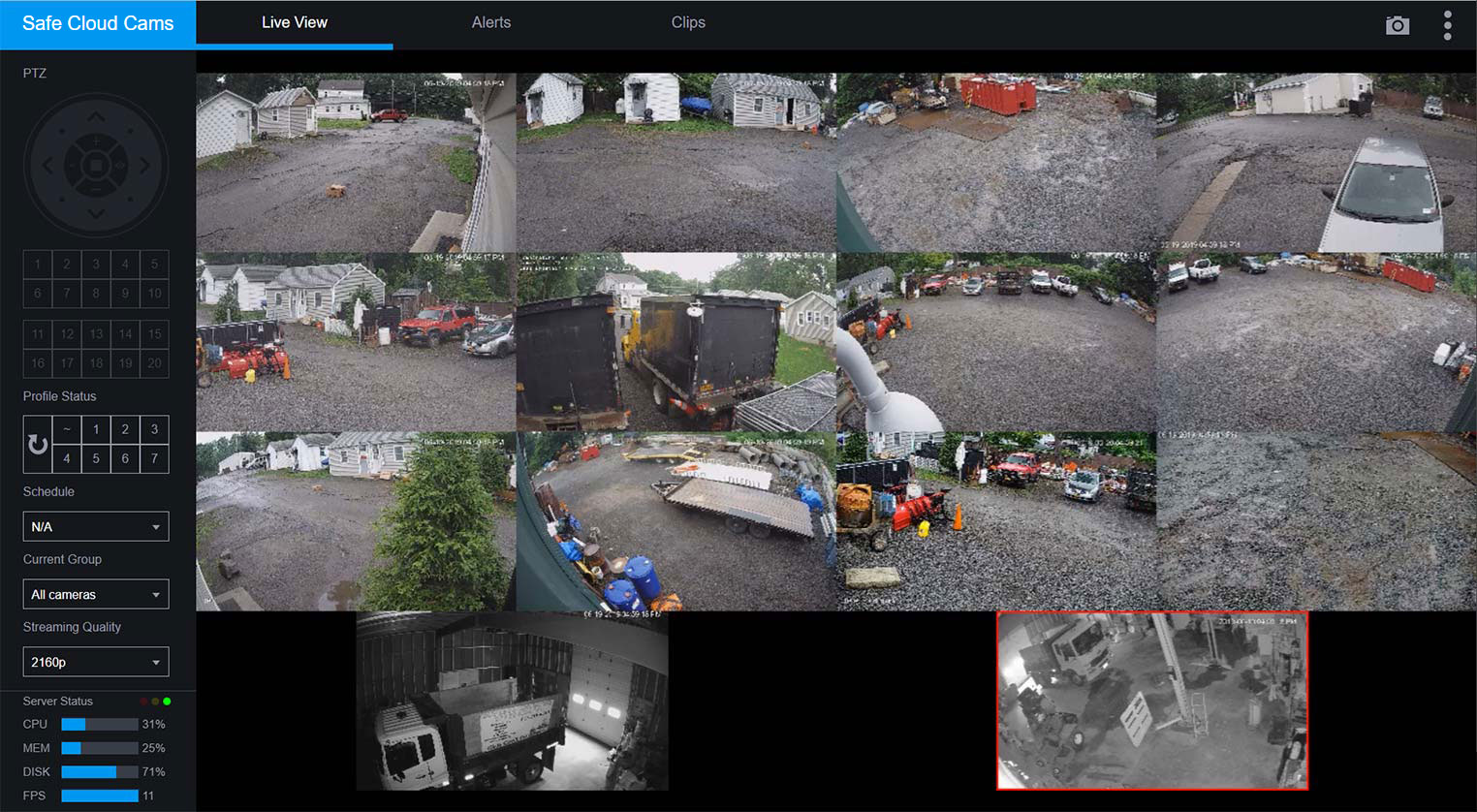


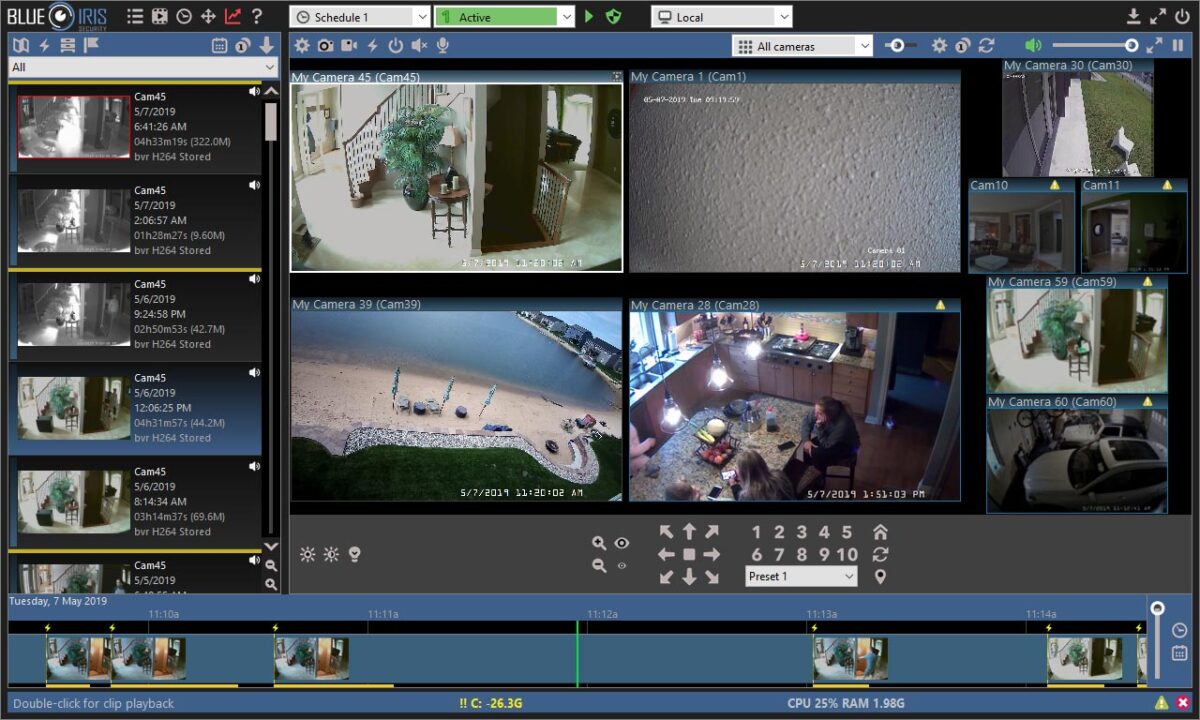
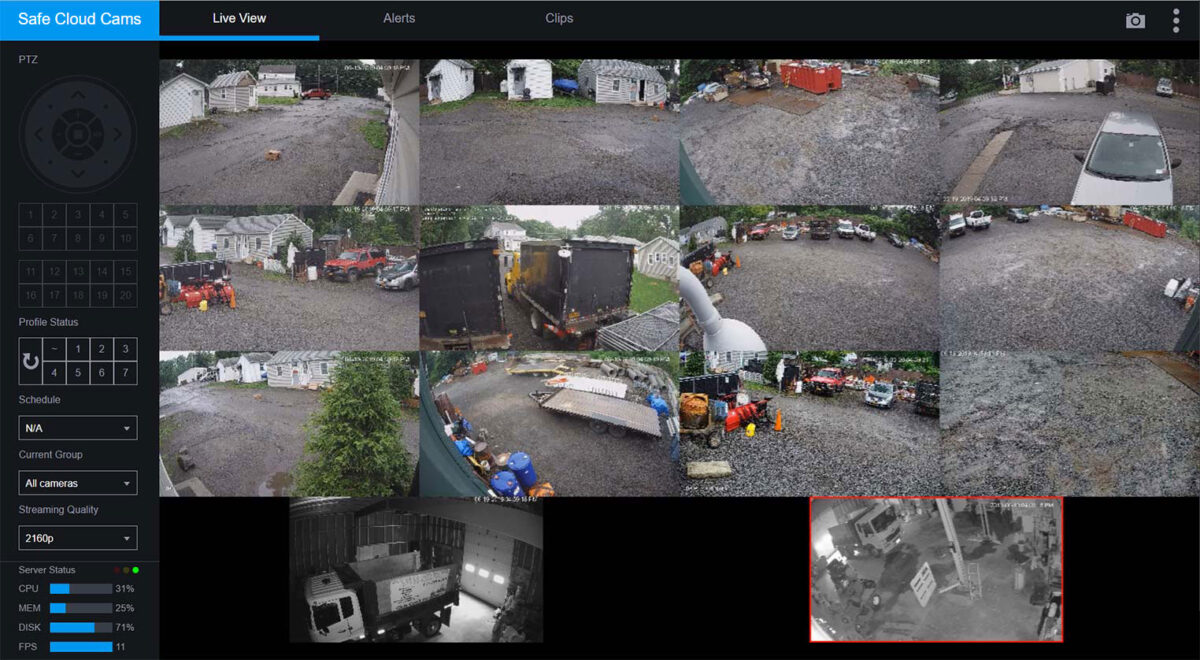






ED VERGARA (verified owner) –
After many hours of trials, I finally have to a point where it’s usable for my use. I have to admit that I had to read the manual where some of the functions were confusing and even searched the internet on how to create additional views.
As a physical security system consultant I am used to the top tier video management systems such as Genetec, Milestone, ONSSI, Verint, etc. In fact what I was replacing for my home system was Milestone which has gotten too cumbersome for a home system due to their new security requirements. Milestone provides free recording for up to 8 cameras so it was perfect for my use; it also allowed to keep up to date with the system. For easy viewing especially for remote viewing I was using Hanwha’s Wisenet WAVE. WAVE costs a one time license fee of approximately $125/camera … not in my budget for home use.
A big plus for Blue Iris is the price; it’s definitely worth it based on the functionality you get. A big minus is the clunky user interface; there are many hidden functions which are not obvious to the new user, e.g., creating a new view is not even called “create new view” but instead it’s called “Copy to a new group”. And editing the layout is an abomination; you can move the cameras around but the result is almost like a random layout. And there must be a bug because after layout for awhile it was like it was just doing it’s thing. Thankfully it started to behave properly (or as expected) after restarting the computer and starting up Blue Iris again.
But as I said earlier for the price I paid for the application, it’s worth some of the quirkiness of the software. I give it 3 stars for the user interface and 5 stars for value.
grigione (verified owner) –
The Best software for video surveillance. Very Complete with support for streaming all protocols and very updated
Alan Boisvert (verified owner) –
I am a newbie to security camera technology. I started with buying a hardware NVR….what a mistake. I sent that back and bought Blue Iris V5 from IPCT(for a sweet $12 savings). I am still learning but am impressed with how solid it feels and how intuitive it is. It’s refreshing to know there are still companies making quality products for a reasonable price.
Robert Roberts (verified owner) –
I recently upgraded our clubs computer and all of the related software. Part of that was upgrading Blue Iris to v5. This software is so much better than v4! There are many nice features that I am still learning about. I like being able to log into the software remotely and make adjustments. The ability to allow other members to remotely view the club area is also greatly enhanced.
Rmcpherson1 (verified owner) –
I have used Blue Iris for many years. No point in looking at anything else when you have the best!
kennnnnnnnnnnneth (verified owner) –
I am a diehard Mac fanboy when it comes to the machines I have to interact with on a daily basis, and for everything else including servers, custom IoT appliances, and network infrastructure I run debian or redhat. For a very long time I tried to find high quality, customizable, and widely-compatible NVR software that would run on Linux without breaking the bank. Sadly, such a product does not exist. Shinobi is close, but even for a veteran linux sysadmin it was a horribly byzantine process just to get it running, let alone doing what I needed. Everything else was either crap, or way too expensive and overkill
I finally relented, found a refurbished i7 thin PC on eBay with Win10Pro, threw BI on it, and within a day I was up and running. I am running 3x HD cams inside and 3x 4k cams outside, all recording continuously to a large HDD, and it’s barely eating 50% of the CPU.
The software is intuitive if you are one of those people who can just sorta make anything work by poking at it for a while, but for everyone else, make sure to read the instructions and do some thorough research. This is prosumer/professional software and you should have a good understanding of how video encoding works, what all the different options do, and a decent understanding of TCP/IP if you want to mess with remote viewing.
If you don’t feel extremely comfortable with highly technical systems, this software is not for you. Buy a dedicated, purpose-built NVR that will just do what you need. But if you DO know a lot about networking, computer engineering, and/or surveillance systems, then BI is just about the best piece of software out there.
rustynut (verified owner) –
Good experience purchasing and downloading BI. Very nicely done. Thanks.
John Q Public (verified owner) –
This software is by far the most economical on a per camera basis with the ability to add up to 64 cameras. The hardware requirements depends on your camera setup but I have not had any issues running 19 cameras on a Intel i5-10600 machine.
The software was intuitive and easy to figure out for me, but for a beginner I would do my research and read other posts to thoroughly understand what you should and should not expect from this. Overall this is a good value for your money.
w5yk (verified owner) –
I am a Mac user, so I resisted buying this software for a long time. I finally figured out that I should probably run this on it’s own dedicated machine anyway, so who needs a Mac version. I bought a cheapo refurb PC on Amazon and got everything up and running in no time. I can run 4 cameras recording 24/7 on an i5 machine at 20% cpu. I was using an Amcrest NVR before this, and while there are some advantages to having a machine like that just running all the time with no maintenance to do, it is very difficult to actually find things on those NVRs, and a pain to export anything. Blue Iris lets you quickly scrub through your clips to see what was going on. Add to that the ability to gain fine control of every conceivable aspect of the camera system, and it’s a no-brainer to get this. Thanks for the discount ipcamtalk!
Jacko3478 (verified owner) –
Installation to an old PC. It was easier than I expected. I should have done that years ago.
John M Ball (verified owner) –
REALLY? All I see are 5 star reviews, and well frankly, for a product that has been around so long I find it a little clunky and unintuitive. Sure, I’m fairly new to this security monitoring game but I wasn’t expecting it to be this difficult. Even though I am trying to integrate some cheap Chinese cameras I do also have a Reolink camera that should be a reliable baseline. Even that is giving me problems in the Blue Iris interface. I had tried Blue Iris on several occasions on a trial basis and frankly just got tired of trying to make it work before the trial expired so I bought it. I’m confident that eventually I will get it working but to date the lack of troubleshooting documentation makes me wish I had just purchased a complete system somewhere with DVR and move on from there.
Coltect (verified owner) –
I have now 4 licences for personal (Family) sites and 6 sites for work. Even with the expense of a PC, there is nothing that compares to it’s functionality and ease of use. On the sites I have installed for work it has replaced hardware DVR/NVR’s that the staff found difficult to use and difficult to extract video for police and usually resulted in useless video. Since using BlueIris they have been able to export video easily and accurately and the Police have been impressed. Currently have about 90 cameras between all the sites. Mix of HikVision, Dahua, and other cameras. I now only buy cameras that will work with BlueIris. In recent months the spate of updates have sometimes caused problems, but they have been dealt with nicely and a system in place now to allow you to choose what version to update too.
I’m here now writing this as I am buying another licence for a new install.
Thanks Ken. Good Work.
Kenneth Hiebert (verified owner) –
I have been using lots IP cameras for 15 yr’s or more
Used and still use the older software,
Like the newer version so far
Instead of looking for Upgrade path,
Just left older version on other computer
bought from Ipcamtalk at reduced price
works good when I buy cameras I look to see if they work with Blue Iris “first”
when they don’t I do a buyer beware!
tm66524 (verified owner) –
I upgraded from version 3. I used the free trial to make sure it was worth the upgrade and it sure was. The old version was using up to 100% of my CPU on my main computer (a 4 core i7) I bought an energy efficient 2 core i7 mini computer and version 5 only uses 35% of its CPU.
The newer UI on the webcast is also nice. I use it on 2 computers and still use the jpegpull on another.
Well worth the full price, but even better with the ipcamtalk discount.
grump010 (verified owner) –
This version is an upgrade from a much earlier version that I was using and happy with. I have to say the changes incorporated in this new version are awesome and take the functionality that was pretty good in the older version to a new level. It will take me awhile to dig through all the changes but so far after a month or so of using this, I very happy and it’s money well spent.
Kimmo Romo (verified owner) –
Maybe not the easiest software to configure, but very feature rich and at the end very easy to use. Works like a Buick, or as we here in Finland say “kuin junan vessa” 🙂
Robert Goodman (verified owner) –
So far so good. I am impressed with the features and abilities of this software. Trying with only one camera. A bit challenging to set up, but the Cliff Notes on this site help a lot.
djernie (verified owner) –
I am so glad i found this software. Great price and does everything i need it to do, which isn’t much. All i want to do is be able to review recorded clips if i need to. This software allows that and so much more. They are always working on improvements and adding suggested ideas from users of the community. If you do not want to pay for cloud storage get you a used computer and set it up with this software and other tweaks and save that monthly income.
Steve Sohner (verified owner) –
It was easy to install and very intuitive to operate. It is way beyond any software from Amcrest or Dahua for ease of use and productivity. The navigation within video clips is fast and accurate making it easy and efficient to review. Still learning the finer points as far as adjustments and fine tuning, especially regarding motion sensing. I was not expecting to have to pay extra for the IOS app for my mobile device, so I have no idea yet how good it is.
Claudia Mandl-Eisner (verified owner) –
Great software! easy to use, many functions, nice price – just perfect! 🙂
John Easley (verified owner) –
I had a previous version of this software that was working. A recent Windows 10 Update killed my software and would not let me re-register it. I found Version 5 here for a discounted rate and decided to upgrade. I’m Glad I Did. Installation was easy, it found my old installation and imported all of my camera information. The interface is improved from my older version and everything is working smoothly. Great Software and great service from ipcamtalk. (Note: I am using this to run a personal home security system utilizing 4 PTZ cameras from different vendors and have had no problems.)
james paull (verified owner) –
I paid full price at BlueIris and bought my second license … for less … HERE. THANKS MAN !! Now if anyone happens to read this … makes the purchase … do not wait for an email from BlueIris ~ I seem to recall that was the directions but .. IPCamTalk instead produces a working serial on your order pages. Good Nuff !
jlikonen (verified owner) –
Hi,
I have been trying to setup my Hikvision video intercoms for couple of days and I’m now getting somewhat frustrated with iVMS4200 v3.2 which still seems to have bugs. I wasn’t able to setup motion triggering with recording of videos and still pictures. I tested BI 5 for 30min and was able to setup these features very easily. I will get a Hikvision IP cam later so I’m pretty sure it will be easy to add. BI is really great software. THANKS A LOT!
jfc (verified owner) –
After using several software, I tried BI and I was convinced; BI is the best one!
Without any particular settings, motion detection and e-mail alerts work perfectly with 12 cams.
IPCT is now in my bookmarks.
Smalljob (verified owner) –
Very happy with my purchase of Blue Iris. Great price and I find the forum very helpful. I am looking forward to exploring more of the features of Blue Iris, which I am sure will require some assistance from the forum members.
chrissb (verified owner) –
Great software, very customisable. Wish it didn’t have to run on Windows but seems to work better than anything else I have come across, so worth going through the hassle of setting up IMO. Runs well in a VM on a homebrew Synology NAS. IP Cam Talk store is probably the best place to buy a Blue Iris license, the key came through instantly and there’s a nice discount – can’t ask for anything more! Good service when I needed a hand too.
Silas (verified owner) –
I have an NVR with 4 cameras and it has worked well for a few years, I have always wanted to get BI up and running but my hardware was not willing, I recently scored a AU$90 Dell i3 and thought it ‘might’ let me run BI, so I installed the demo and WHOOAA I am running at around 14% when using the admin interface , so I rushed back in and got me a copy from ipcamtalk and so far the new version 5 seems to be the ticket.
Like many others, I fell into this arena with plenty of tech knowledge, but little nouse about cameras, the NVR just works, but BI lets me play….. and the more I play the more I am learning, the more I am reading and the more I am testing.
Many other have commented about how complex BI appears on first contact, but when you start to ‘USE’ it, you realise it is that complexity that makes it the product you needed in the first place.
F….. A
Kevin Wells (verified owner) –
Using BI v5 for 5 cameras of mixed types – Univision, Reolink, and Boa – with a mix of resolutions (4MP, 5MP) and differing levels of PTZ capability. All cameras are ONVIF compliant. Everything just ‘worked’ and has no problems with detecting hardware. Although all cameras have in-camera motion detection, I prefer the BI software based motion detection/ It seems top have less false positives. Happy with it so far. Cameras are recording between 15 and 25Hz. CPU usage is only about 15% on an older i7-3770. The web interface is nice and allows me to use the machine running BI without a monitor for most tasks.
PolyDier (verified owner) –
Excellent software! well parameterable, very reliable. Too bad there is no translation into French and that to upgrade to version 5 it must be purchased a full license, no update at a lower cost.
Scott Ritchey (verified owner) –
Awesome impressive. I got up and running in minutes but there are many features and options I still need to understand. Little else to add.
jon1337brown (verified owner) –
Great place to buy. I had a little issue (probably my fault), posted on the forum and within minutes Mike was there to save the day. I’m use to support emails or post taking days of back and forth but not this time. Mike quickly resolved the problem and even offered further assistance to help set me up. A+
MoxyDave (verified owner) –
Great software! Highly configurable and in my (albeit short) experience, very reliable. Can be a bit of a CPU hog. Using H.264 exclusively and Intel processors with Quick Sync technology helps a lot. Be sure to follow the guides here on ipcamtalk. Direct-to-disc recording and no overlays will minimize processor usage. UI3 web interface is quite good and easy to use on a mobile device. Blue Iris motion sensing is easy to use and more accurate than my camera’s built-in alerts. It’s worked with every camera I’ve tried, including those with microphones. For my small handful of cameras at home, Blue Iris beat all the competitors in both value and performance. Finally, there is a huge amount of information available online about configuring Blue Iris, and the built-in help is excellent to boot.
KiwiV (verified owner) –
Lots of support online to get my camera (cheap 1080p chinese) working. Looking forward to adding more cameras in the future. More features than you will ever need!
Gary Taylor (verified owner) –
Just bought the full version last week. I’m adding new cameras & decided to try a setup thru Blue Iris rather than upgrade my NVR for additional ports. I was up & running so fast. I really like the find feature in add a new camera. It finds & lists all network cams. You pick the cams IP in the list, click OK & it populates all the info into the app. So cool! I also had a question answered via forum within an hour.
Chim Vang (verified owner) –
Don’t waste your time searching or testing other software. My copy of Blue IIris V5 was bought from IPCAMTALK, sophisticated yet very easy to install and use. I have also received a lot of help from many forum members. Highly recommended…
Old Timer (verified owner) –
Just got a second copy for personal use. I want to play with version 5 a while before rolling it out to my customers. Looking forwards to the new features!
This forum makes it so much easier to solve problems.
Hiddenpc (verified owner) –
I’ve been waiting a long time for this software and I’m not the least bit dissapointed. I finally built myself an UnRaid server with Blue Iris running in a Windows 10 VM. All I can say is Thank you to all the developers of Blue Iris. It’s simply the best software out there for surveillance cameras. Hands down!
cccams18 (verified owner) –
Blue Iris is an amazing utility. I use it every day. The more I learn about all of its robust features, the more impressed I am. It’s truly a must-have software if you are running ip cams. Just buy it! You won’t be disappointed.
Chris Ward (verified owner) –
Blue Iris is a breeze to set up and use, especially with all the knowledge shared on the ipcamtalk forums. I did a bit of research before buying this software and in my opinion the cost for Blue Iris is kind of ridiculously low. Great stuff
Rednick69 (verified owner) –
I’ve used store bought NVRs and they work but if you want things setup just like you want it Blue Iris is the way to go. It can seem somewhat complex or even overwhelming at first because it is so flexible but it is worth it.
I bought this for a business and plan on buying for my home as soon as I’m finished with the business.
Kaos (verified owner) –
Used Blue Iris for years, just purchased a second license. Very good software with a lot of online tutorials, help etc…
opus too (verified owner) –
Don’t try it unless you want to buy it. I played with it for the 2 week trial and realized there is nothing better for the price. BI pretty much does “anything”. Watch Dasstrum’s “Blue Iris Video Tutorials” which are excellent. IPCT is a great resource!
User Name (verified owner) –
First time user and it was easier than I thought to get set-up and going. I know JACK about this stuff but “ipcamtalk” is there for any and all questions. I bought here because of the assistance I’ve received. I know I’ll dig deeper with all the available features and value “ipcamtalk” for being there when questions pop up.
58chev (verified owner) –
Finally bit the bullet and purchased BI.
Installed without issues and picked up my cameras quickly. Had all my exports from using the Eval Version. But did not need them.
Still a bit of a learning curve moving away from my Hikvision NVR but I’ll get it figured out at some point.
dashpuppy (verified owner) –
Was recommended this software. SO HAPPY that i bought it ! Works very well in a Virtual Environment. Thanks guys !! Recommending this to a few friends & companies now.
pmd62565 (verified owner) –
first time using BI, wasn’t as hard as I thought it might be. I use two amcrest hd cams and no issues. Configuration takes a little time but not bad.
dmarz (verified owner) –
Great service support with Blue Iris at a fair price and ipcamtalk.com is an excellent source for knowledge and ideas for a DIY security cam system.
Barry Allen (verified owner) –
Blue Iris is hands down the BEST software for aggregating various ipcams and packed full of value for a minimal cost. ipcamtalk.com is a fantastic resource for security cameras, and a no brainer to buy from.
pal251 (verified owner) –
Works great. Easy to use on my Hikvision OEM cameras and Goswift security cameras. Both are onvif compatible.
TLR (verified owner) –
Great place to buy. What more can you ask for. It is on sale now, you get great support for the transaction and if you have questions on anything technical, you have a forum to ask questions on and people willing to help.